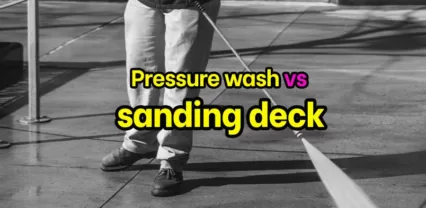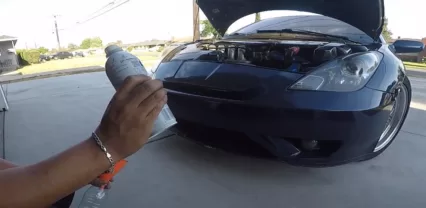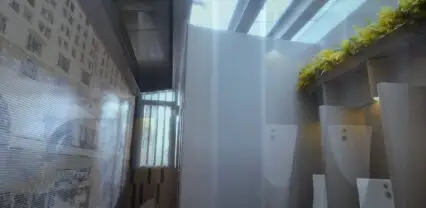If you have opened the link to this article, it is sure that you are looking for Shark Robot Cleaner error codes. Well, you will surely get all the codes along with their solutions right below. We will cover all major models and versions of the shark robot cleaner to bring you all in a single place.
Although the provided solutions will work mostly for you if they don’t, this could be a hardware issue that requires additional troubleshooting and diagnosis. However, you should be positive as mostly the error codes will be because of some software issues.

They can easily be resolved by following the solutions mentioned ahead. Following the solutions will override the issues and the previous, normal functionality of the Shark Robot Cleaner will come back.
Shark Robot Cleaner RV1000 errors codes
Shark robot CLEAN (RED) + ! (RED) flashing
Cause:
- The suction motor of the robot cleaner is facing some failure or issues.
Solution:
There are quite a few things you can do to resolve these error issues:
- Take the dustbin out of the robot cleaner and clean it thoroughly.
- Check filters and clean them if there is a build-up of dust and debris.
- Check if something is blocking the suction motor, and remove the blockages.
Shark robot CLEAN (RED) flashing
There is only one cause for this error, which is:
- The shark robot cleaner is stuck in some obstacle that is blocking it from moving forward.
Solution:
- Pick up the robot cleaner and place it on some alternate location having an even surface and where there are no obstructions.
Shark robot DOCK (RED) flashing
Cause:
- The front bumper is jammed as this can happen due to continuous build-up of dust and debris which can clog the bumper from moving back and forth, freely.
Solution:
- Simply remove dust and debris from the front bumper by moving the brush through it. Move the bumper in and out until all waste comes out and it moves smoothly.
Shark robot CLEAN (BLUE) + DOCK (RED) solid
Cause:
- BotBoundary sensors are reporting the error. This thing happens if robot cleaners move two close to the magnetic boundary strip or they are unable to detect properly.
Solution:
- Pick up the robot cleaner and place it in some other location. Make sure that the new location is away from the cleaner’s magnetic boundary strip.
Shark robot CLEAN (RED) + DOCK (BLUE) flashing
Cause:
- The error is reported by Cliff sensors as they are unable to operate efficiently mostly because they are covered with dust.
Solution:
There are two applicable solutions for this Shark robot cleaner error.
- Change the location of the robot while placing it on a level and clear surface without any obstruction.
- Clean the cliff sensors to wipe off all the dust and impurities blocking its vision.
Shark robot CLEAN (RED) + DOCK (RED) flashing
Cause:
This error code is a clear indication of only one problem:
- Dustbin inside of the robot cleaner is displaced or comes out of the cleaner.
Solution:
There is only one simple solution to resolve this error.
- Pick up the dust bin and reinsert it at its position properly. Make sure it is placed perfectly and is not moving freely.
Shark robot DOCK (RED) + ! (RED) flashing
Cause:
If this is the sequence of LED lights, this is a clear indication of one problem:
- The side brush of the robot cleaner is stuck mainly because of dust and debris build-up. This can also happen if some relatively large piece of waste material is stuck in the brush.
Solution:
There is one solution to the problem which is easy to implement.
- Remove dust and debris from all around the side brush. Take out the dust by moving the brush in all directions or use another brush for this purpose as well.
Shark robot CLEAN (RED) + DOCK (RED) + ! (RED) flashing
Cause:
- The sole cause of this error is blockages in the drive wheel. It may be stuck due to debris or something wrapped around it.
Solution:
There are two solutions to the problem depending upon the situation.
- Take out if something is wrapped around the wheel.
- Remove built dust and debris while moving the wheel back and forth until it starts moving smoothly.
Shark robot CLEAN (RED) + DOCK (BLUE) alternating
Cause:
There are two possible causes:
- The front bumper is stuck.
- The robot cleaner is stuck due to an obstacle or any other reason.
Solution:
The error can be resolved by implementing two possible ways.
- Analyze and clean the front bumper until it starts moving back and forth, smoothly and freely.
- Pick up your robot cleaner and place it somewhere else with an evenly leveled surface.
Shark robot CLEAN (BLUE) + DOCK (RED) + ! (RED) flashing
Cause:
There is only one cause for this error which is:
- The encoder of the wheel motor is damaged, failed, or experiencing any other severe problem.
Solution:
The only efficient solution for this error is to:
- Pick up your mobile and call the customer support center. Dial 1-800-798-7398. They will guide you and will get this issue resolved efficiently.
Shark robot CLEAN (BLUE) + ! (RED) flashing
Cause:
- Blockage, clogging, or something is stuck in the robot cleaner’s side brushroll.
Solution:
The only solution is to:
- Clean the side brushroll of the Shark robot cleaner to remove all dust, debris, and waste material. Remove debris around the brushroll as well.
Shark robot CLEAN (RED) + DOCK (BLUE) + ! (RED) flashing
Cause:
- This error occurs if the robot cleaner is facing some difficulty in rebooting or there is some solid error that is stopping the reboot process.
Solution:
- Just turn your robot cleaner OFF, wait for 5-10 seconds, and then turn it back ON.
Shark robot CLEAN (BLUE) + DOCK (RED) flashing
Cause:
- This is an indication that the robot cleaner is unable to locate the dock.
Solution:
- The simple and only solution is to take the robot cleaner manually and then place it inside its dock by yourself. This will make it easy for robots to move again.
Shark robot BATTERY ICON (RED) flashing
Cause:
There are two possible causes of this error.
- The power of the Shark robot cleaner is turned OFF.
- Battery charging is so low that the robot will soon be dead and stop working.
Solution:
The solutions are as simple as the causes.
- Plug the charger cord into the robot cleaner and let it stay there for recharging. Turn OFF the robot while charging and once the charging
- is completed, turn it ON again.
Shark robot CLEAN (RED) + ! (RED) alternating
Cause:
- This error can be caused if there is something stuck in the robot cleaner’s brush roll. This is mostly caused due to debris and waste residues building up.
Solution:
- Clean the side brush roll while making sure that no dust, debris, or waste material is left behind in or around the robot cleaner’s brush roll.
Shark Robot Cleaner RV850 errors codes
Shark robot ALL LED LIGHTS are off
Cause:
This is an error that can be caused due to two reasons:
- The Shark robot cleaner is turned OFF.
- There isn’t any power plugged in or the battery is dead and needs charging.
Solution:
This issue can easily be resolved in two easy ways.
- Turn the Shark robot cleaner to the power ON mode.
- If the cleaner is still showing the same error indicator that all LED lights are off, it means that the cleaner’s battery is dead. Simply plug in the charger and let the Shark robot cleaner charge.
Shark robot CLEAN (RED) + ! flashing together
Cause:
This error is a clear indication of only one problem:
- The shark robot cleaner’s suction motor has stopped working or there is some kind of failure.
Solution:
As the problem is in the suction motor, there are three ways to resolve this issue:
- Check if there is some blockage to the suction motor. If there is something, simply remove it.
- Remove the covers and take out all the dust and debris from the motor.
- If these things don’t work efficiently, clean the filters as they may have some waste residues blocking the proper flow of air.
Shark robot CLEAN (RED) flashing
Cause:
Clean red light flashing is a clear indication that the:
- The shark robot cleaner is stuck on some obstacles. This could be furniture, appliances, or even a small minor thing that is restricting the cleaner from moving forth.
Solution:
- Simply remove the obstacle or pick the robot cleaner up and place it at some other location.
- Make sure that the new location is a clear and even surface so that the robot can move easily and you can be sure that the problem
- has been resolved.
Shark robot MAX Flashing
Cause:
These errors can occur due to two main reasons:
- The robot is stuck due to an obstacle or blockage.
- The front bumper of the robot cleaner is clogged or jammed. Clogging can occur due to high build-up of dust debris or some stuck waste material.
Solution:
There are two ways to resolve the issues, such as:
- Change the location of the robot cleaner by placing it on an even and clean surface where there is no visible obstacle.
- If the error still exists, check the front bumper if it is jammed and remove debris.
Shark robot DOCK Flashing
Cause:
The only cause of this error is:
- Some issues in the BotBoundary sensors attached to robots to tell directions and obstacles that are ahead. If there is any issue in the sensors, the dock flashing error will occur.
Solution:
- Just reach out to their Customer Support Service as they will guide you on what to do or will visit your house to get things done right. You can contact them at 1-800-798-7398.
Shark robot CLEAN (RED) + DOCK flashing together
Cause:
This error is reported by the Cliff sensors that provide the robot with information about surface conditions and how it should move.
- This error can occur if Cliff sensors are reporting that they are unable to detect the surface or any other issue.
Solution:
- Start by cleaning the cliff sensors with a tissue or soft cloth to remove dust.
- Once it’s done, the robot will start again but if it doesn’t, you need to turn it OFF for about 5 seconds. Turn the robot ON and it will start working as it should. After resolving this error, make sure that your robot cleaner is on an even and clean surface where there are no obstacles.
Shark robot CLEAN (RED) + MAX flashing together
Cause:
This error occurs if:
- The robot cleaner’s dust bin has been removed or displaced from its actual position.
Solution:
- Simply adjust the dust bin if it has been displaced from its position.
- Reinsert, if it was removed from the cleaner due to any reasons.
Shark robot MAX + ! flashing together
Cause:
- The side brush that wipes the waste residues is being stuck or something is stuck in that brush which is stopping it from operating.
Solution:
- Analyze the side brush and remove dust, debris, and waste residues from the side brush of the robot cleaner.
- If the problem still exists, this could be a hardware issue as the brush can be stuck from inside of the machine as well.
Shark robot CLEAN (RED) + MAX + ! flashing together
Cause:
This error occurs only if:
- Either of the robot cleaner wheels is stuck. This is mostly caused due to some waste material clogging the wheel.
Solution:
- Just pick up the robot cleaner, move it upside down, and remove all the debris or waste material that is stopping the wheel from moving in any direction.
Shark robot DOCK + MAX + ! flashing together
Cause:
This error occurs if:
- There is something (mostly dust, debris, waste residues, or waste material) blocking the brush roll.
Solution:
- The only solution is to take a look at the brush roll, clean the dust, and remove any obstructions that are clogging it.
Shark robot DOCK + ! flashing together
Cause:
This occurs if you are:
- Using some other dock that is not fully compatible with the Shark robot cleaner.
Solution:
- Just make sure that you are using the dock that came in the box with the robot cleaner.
Shark robot CLEAN (BLUE) + MAX + ! flashing together
Cause:
The error indicates that:
- The robot cleaner is stuck in a very narrow or tight place.
- This error can also occur if some obstacle is blocking the robot cleaner from moving.
- The other cause could be that there is some waste material or build-up of debris in the front bumper that is acting as an obstacle by itself.
Solution:
- Try changing the location of the robot cleaner in the first place.
- If it doesn’t work, clean the front bumper which can easily be done by gently moving the bumper in all four directions. Do this until all debris is removed and the front bumper is moving smoothly.
Shark robot CLEAN + DOCK + MAX + ! flashing together
Cause:
- A stuck wheel is a prominent cause behind this error. This can be caused if some debris or waste material is stuck in the wheel or the wheel is stuck by itself due to some technical issues.
Solution:
- Take a complete look at the robot cleaner wheel to see if there is something wrapped or stuck in them. Simply taking them out will replace this error immediately.
- If you don’t get any response, press the wheel with gentle force downwards until the spring pushes them back out.
- Run the wheel forth and back until you feel that the wheel is moving smoothly and freely.
Shark robot CLEAN + DOCK + MAX flashing together
Cause:
The only cause of this error is that:
- Your Shark robot cleaner is switched to “Find My Robot” mode.
Solution:
- Open the robot cleaner app and turn off “Find My Robot” mode from the robot’s settings.
Shark Robot Cleaner RV760 errors codes
Shark robot ALL LED LIGHTS are off
Cause:
There are two possible causes behind this error:
- The power to the robot cleaner is turned OFF.
- The charging of the robot cleaner battery is critically low or needs charging.
Solution:
There are two efficient solutions to resolve this error in shark robot cleaner.
- Turn ON the power to the robot cleaner by pressing the power button.
- Pick up the robot cleaner and place it on the dock so that the battery can start charging.
Shark robot CLEAN (RED) + ! flashing together
Cause:
- The suction motor is blocked due to dust and debris in the motor or its filters. This stops the motor from sucking waste and dust from the room and doing other functionality.
Solution:
There is one simple solution, which is to clean.
- Remove the dustbin and clean all the dust from it.
- Clean dust and debris from filters as they keep on building up over time.
- Make sure that the suction motor is clear of any external blockage such as a wrapped plastic sheet, wrapper, or any other thing.
Shark robot CLEAN (RED) flashing
Cause:
This error occurs if:
- The robot cleaner is stuck due to some obstacle in its way. This could be furniture or any other minor to major material that’s placed in the robot’s way.
Solution:
- Just pick your robot, clean it up, and place it in some other location. Make sure that there are obstructions in a new place and that it is evenly level as well.
Shark robot MAX flashing
Cause:
There are two possible causes of this error.
- The front jumper of the robot cleaner is clogged.
- The robot is stuck due to some obstacles.
Solution:
There is one solution for each cause of the error.
- Remove dust, debris, waste material, or any other thing stuck in the front jumper. Make sure the jumper is moving in and out freely.
- Change the location of the robot cleaner with a level surface.
Shark robot DOCK flashing
Cause:
- This error is caused if there is some issue in BotBoundary sensors or if the robot cleaner is not in the robot’s magnetic boundary strip.
Solution:
The best and most efficient solution for this error is to:
- Contact the company’s customer support service and they will guide you on what to do and how to do it. You can call them at 1-800-798-7398.
Shark robot CLEAN (RED) + DOCK flashing together
Cause:
There are two possible causes of this error.
- There is dust or something on the cliff sensors that are stopping them from operating as they should.
- The robot is unable to start and operate flawlessly due to any reason.
Solution:
The solution to this error is simple.
- Remove the dust and clean the cliff sensors using a clean and soft tissue or cloth. Make sure you are gentle while you’re doing this.
- Turn OFF the robot for a few seconds and then turn it back ON. It is better to place the robot on an even surface after turning it ON again.
Shark robot CLEAN (RED) + MAX flashing
Cause:
- The dust bin in robot cleaners is displaced or removed entirely.
Solution:
- Just put back the dust bin in its intended position. Make sure that it is inserted properly in its right place.
Shark robot MAX + ! flashing together
Cause:
- The solid cause of this error is because of a stuck side brush of the robot cleaner, mostly because of dust or debris.
Solution:
- Just clean off the dust and debris from the side brush until it is properly cleaned.
Shark robot CLEAN (RED) + MAX + ! (RED) flashing
Cause:
- One or some of the drive wheels of the robot cleaner are stuck due to dust or build or something is wrapped around the wheel.
Solution:
- Remove debris or any other things that are stuck in the drive wheel. Push the wheel down into the machine and run it back and forth.
Shark robot DOCK + MAX + ! flashing together
Cause:
- The only cause of this error is something obstructing the brush roll or something stuck in it.
Solution:
- Just take out the dust and debris and remove the obstructions that are stopping the brush roll from its normal working.
Shark robot DOCK + ! flashing together
Cause:
This error is caused due to using the wrong equipment.
- You are using the wrong dock that is not compatible with the shark robot cleaner that you bought.
Solution:
- Just make sure that you are using the dock that came along with the robot cleaner. Both things will come in the same box and if the seal is opened, it is better to not accept the product.
Shark robot CLEAN (BLUE) + MAX + ! flashing together
Cause:
There are two possible causes of this error code.
- The front bumper of the robot cleaner is jammed due to dust buildup or something is stuck in it.
- The robot cleaner had reached a narrow or tight place in the way that it cannot move forward.
Solution:
There are different solutions for each cause but are both simple.
- Remove debris buildup while moving the front jumper of the robot cleaner in and out.
- Take out the robot cleaner from a tight place and put it in a location that is clean and clear of such issues.
Shark robot CLEAN + DOCK + MAX + ! flashing together
Cause:
- This usually occurs due to any issue or failure in the robot’s drive wheel. This could be dust, a stuck wheel, or some other technical problem in the wheel.
Solution:
There are quite a few things you can do to get rid of this error code.
- Remove debris or anything that is stuck in the robot cleaner’s wheel.
- Take out the waste material that is wrapped around the drive wheel or robot cleaner.
- Push the wheel and let the spring push it back upwards a few times.
- Run the drive wheel forwards and reverse until it moves freely and smoothly.
Shark robot CLEAN + DOCK + MAX flashing together
Cause:
The error only occurs on the Shark robot cleaner if:
- The “Find My Robot” mode is ON for your robot cleaner. This is used to locate a robot if it has gone out of your sight.
Solution:
- Just open the Shark Robot Cleaner mobile application, go to settings, and turn the “Find My Robot” mode OFF.
Shark robot INDICATOR LIGHTS ARE OFF
Cause:
There are three possible causes of this error occurring.
- The robot cleaner is powered OFF.
- There is no charging in the robot cleaner’s battery.
- The robot cleaner is switched to Sleep Mode.
Solution:
The solutions to all these issues are simple and can be resolved in one step.
- Turn the robot power switch ON.
- Press any button on the robot cleaner to see if it is in Sleep Mode.
- Place the robot cleaner on the dock and let it charge completely. Once the charging process starts, the charging lights will cycle and it will beep for once as well.
If you encounter an issue that is not being resolved by any of the above-mentioned solutions or you are still unable to fix things, you can always contact the customer support service at 1-800-798-7398.

“Your home is a representation of yourself, and it should only be filled with clean items that you enjoy and use”
Professional cleaning expert

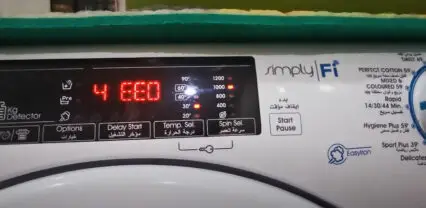

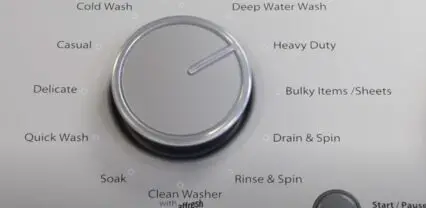





![Will rubbing alcohol ruin furniture [Truth Exposed]](https://www.sanitisationsingapore.com/wp-content/uploads/2021/09/Will-rubbing-alcohol-ruin-furniture-426x208.webp)